EndeavourOS Development
information about EndeavourOS Development.
View the Project on GitHub endeavouros-team/EndeavourOS-Development
EndeavourOS
EndeavourOS installer
EndeavourOS is mainly developing a bootable Live-ISO. Using calamares installer framework to get an Archbased Desktop installed.
Contribute to Development
We do welcome any contribution, be it only correcting a typo or providing fixes for used code, making suggestions, reporting issues you find.
And indeed simple start doing a pull request, if you start contributing over a longer period, you may want to join the team to provide constant help and join development of new ideas and changes for EndeavourOS? we can discuss changing your permissions.
Translations:
For Calamares Modules and Information shown in install process: Calamares Translations
For EndeavourOS Applciations (welcome per example): EndeavourOS Apps translations
Installer (Calamares): Start having a look at the code and information on the calamares Repository (we do use a forked version):
ISO build Framework: A hugely modified version of the original Archiso:
https://github.com/endeavouros-team/EndeavourOS-ISO
EndeavourOS Applications: Have have a look at the repositories:
EndeavourOS ISO Features:
we do use the same base as Archlinux itself is using for the ISO, but we implement a live Desktop session with KDE starting on Arch-ISO boot.
The KDE live session is a fully working Desktop with all you need, Firefox Browser, Filebrowser, Mediaplayer, and extra many tools for system tasks.
We do use our welcome-app to start the graphical installer Calamares where you can read the latest release Info and get knowledge around EndeavourOS at all.
You can start gparted partition manager, and a selection of rescue tools, you can choose between offline install (only the same as the LiveSession: KDE Desktop) or netinstall where you can choose the Desktop-Environment you want to install, what will perform an installation directly loading everything fresh from the internet.
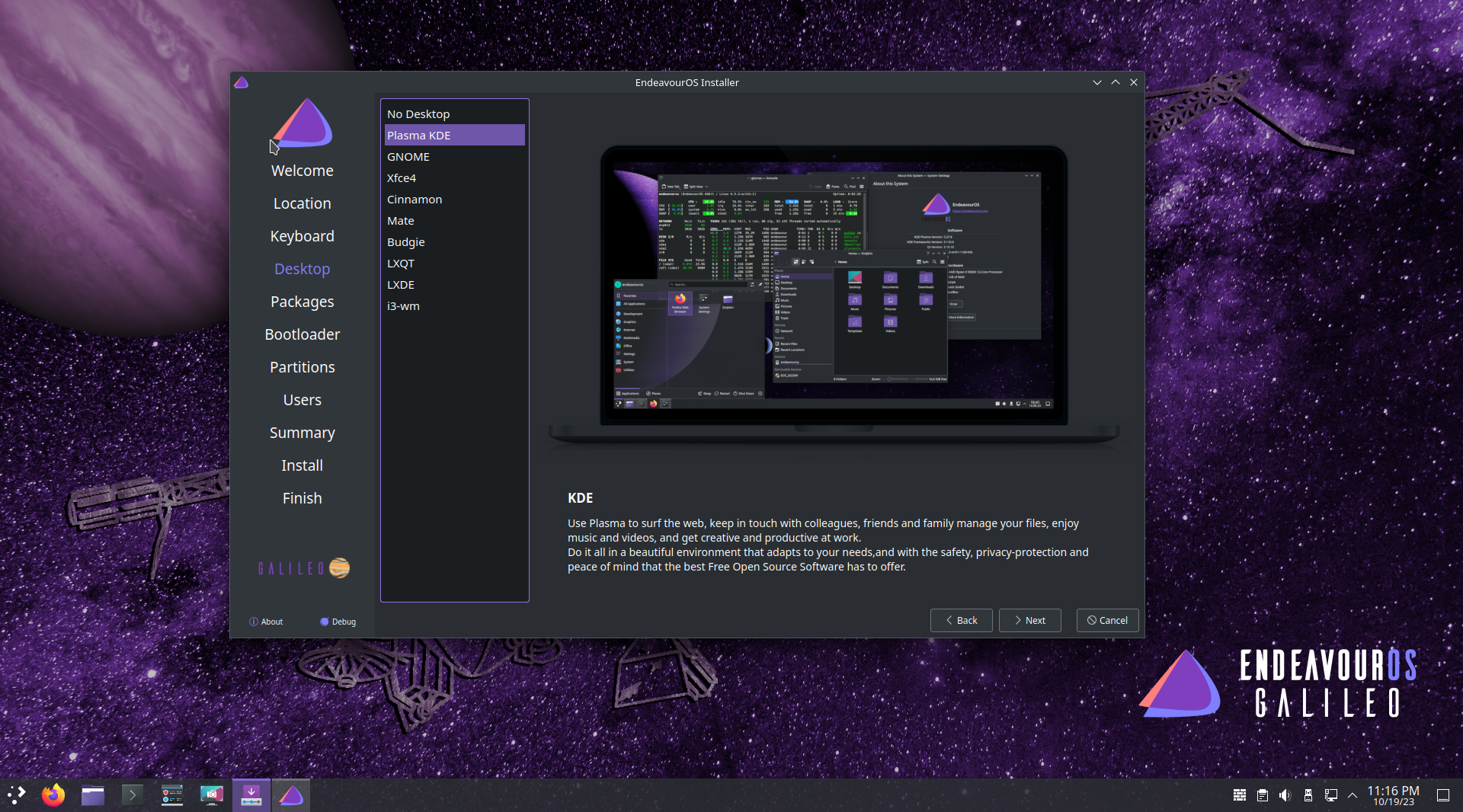
All that is needed to build the ISO is available here:
Packages used for the squashfs-image and the Live-Session:
Changes we need to implement to the squashfs-image are made with this:
Our magic cleaner_scripts doing some magic we need to get all working as we want:
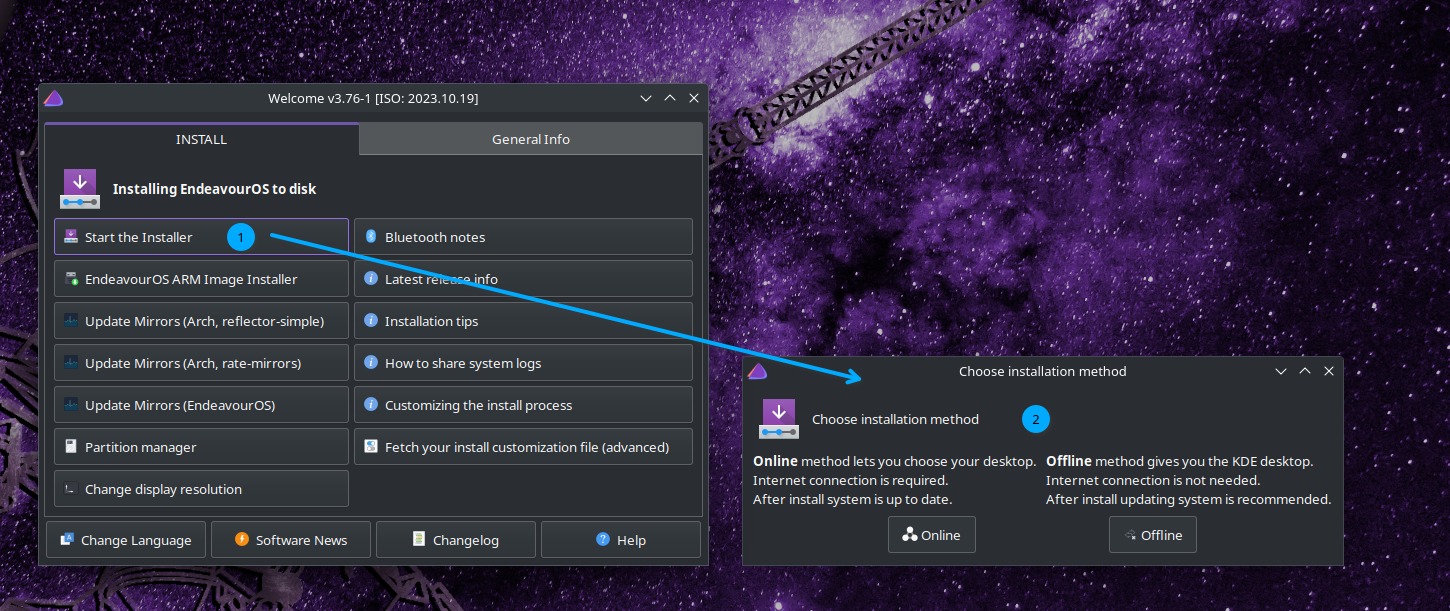
The EndeavourOS installer setup differs in one Major way too most other Distros using Calamares and this is the online installer setup. As it is not using the ISO image at all and installs the system fresh from scratch.
Install happens in stages:
offline install:
-
the same system image used to load the ISO live-environment Desktop will get copied over to target.
-
packages only needed on the live session and install process getting removed from target.
-
after install is finished, we detect hardware used and I decides to remove unneeded driver and virtual machine packages.
offline install uses the same squashfs image used for the Live-Session of the ISO to copy the system to your HD, then removing unneeded apps, and configure user and boot process, after calamares is partitioning the disk.
This method does not need an internet connection at all.
online install
-
pacstrap installs base system
-
user select DE and can opt out packages, and basic Desktop packages getting added too that creates a list of packages getting installed in second stage.
-
after install is finished, we detect hardware used and I decides to remove unneeded driver and virtual machine packages. Online method lets you choose your Desktop environment to install and have options to install printing support or Accessibility Tools, it is possible to remove also single packages from the list.
This method needs a working internet connection to proceed and will install the chosen DE „vanilla“ (no theming and configuration on the DE itself) as it would do on Archlinux itself. But with a minimal selection of packages to get a base Desktop to start making it your own.
The choosen DE (Desktop Environment) has deselectable groups for the EndeavourOS theming/fixes to be able to install it without our changes.
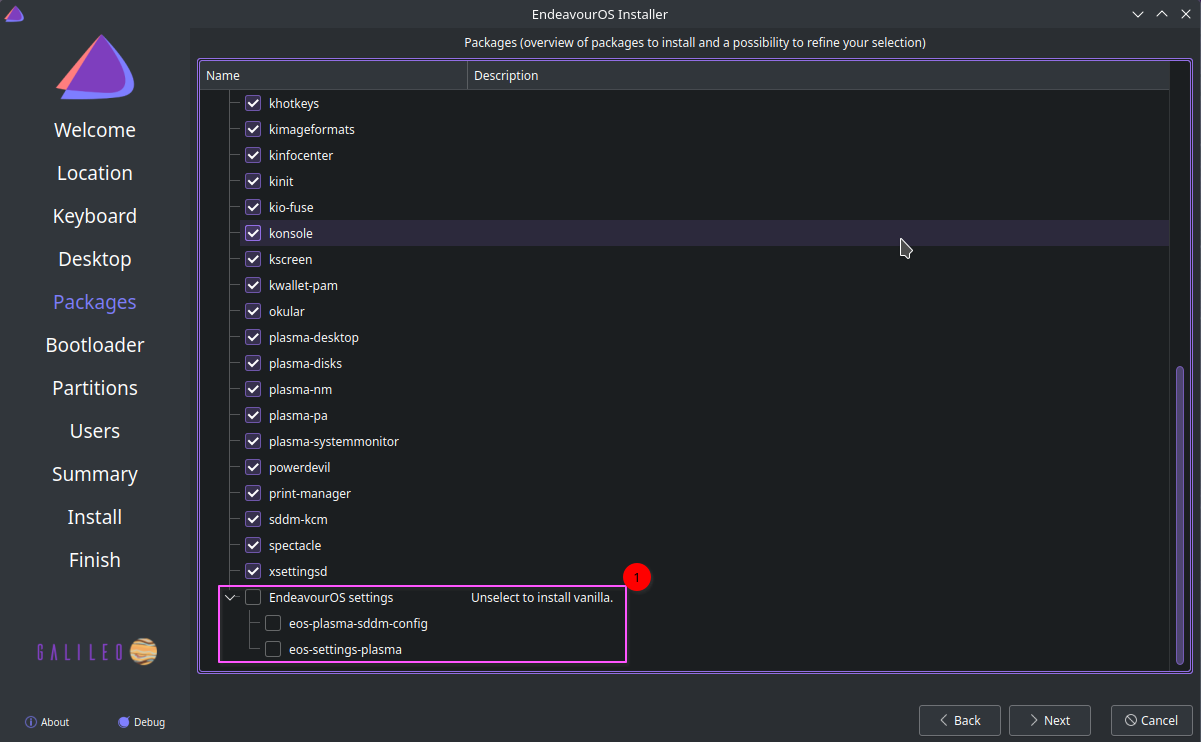
DEs are only fixed to work properly per default mainly and we added minimal changes to icons and theming in cases:
installer options
- You can select between systemd-boot (default selected option) Grub or in addition to not install any bootloader in case you are using your own.
- Automatic Partition option with presets, or manual partioning where it is up to the user to select how to setup and mount partitions. In this case you have to set ESP mount to /efi if you select systemd-boot and /boot/efi in case you are using grub as the bootloader.
Calamares:

We do use our own fork of calamares. Some modules are taken as they are and only configured to work for EndeavourOS install, others are created on our own, like the pacstrap module used for the online install option. And some are modified to fit into what we need to setup EndeavourOS.
EndeavourOS Calamares scripts and configuration
Also, both online and offline install using the same calamares application. We do use welcome app and different settings.conf files set both install methods.